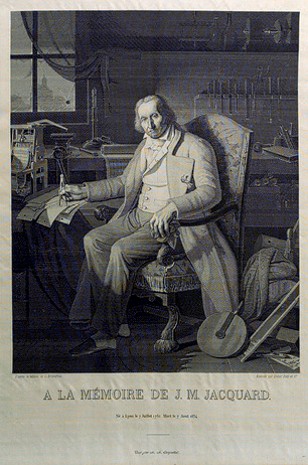Motherboard....
The motherboard is the main component in the box. There is a large rectangular plate with an integrated circuit that the other parts of the computer connects, including processor, RAM, disk (CD, DVD, hard disk, or other) and all connected devices via ports or expansion slots.
Components are directly connected to the motherboard:
* The central processing unit (CPU)performs most calculations, can operate a computer, and is sometimes called the "brains" of the computer. It is normally cooled by a radiator and fan.
* The chip set provides the communication between the processor and other system components, including memory.
RAM (Random Access Memory) stores located part of the new OS (operating system and basic, etc.) and all running processes (parts of applications, with CPU or input / output (I / O) channels, or waiting for CPU or I / O channels).
* The BIOS contains firmware boot and power management. The basic input output system tasks are handled by the drivers of the operating system.
* Internal bus connects the CPU to the various internal components and expansion cards for graphics and sound.
o Current
+ The North Bridge controller memory, RAM and PCI Express
# PCI Express expansion cards such as graphics and physics processing, and network interface comprises
+ PCI for other expansion cards
+ SATA hard drives
+ ATA
o Obsolete
+AGP (superseded by PCI Express)
+ VLB VESA Local Bus (replaced by AGP)
+ ISA (size expansion slot PC Card dated but still used in industrial computers)
* External Bus controllers ports support external devices. These ports can be controlled directly by the south bridge I / O controller or on the basis of expansion cards connected to the motherboard via the PCI bus:
o USB
o FireWire
o eSATA
o SCSI
New Free Software Mouse Computer Change Their Life...
The hand moves the mouse, but the cursor does not follow. The cursor does not go where he said.
The hand then try again. The marker shoots more than the expected target.
Hands tries a third time - and the cursor loop farthest from the target where it started. And you are frustrated.
So often goes for computer users whose disabilities prevent them from easily using a mouse.
With an aging population, more people have problems with motor control, but a team from the University of Washington has invented two mouse cursors that click on targets much easier. It requires no additional hardware - only a free, downloadable software. The researchers hope that in return the software, users provide feedback.
They stressed Magnifier cursor combines visual and motor area enlarge, reduce the need for fine, precise pointing. UW AIM Research Group, who invented pointing Magnifier, learned that the users can much easier target, although small, 23 percent faster with pointing Magnifier.
Magnifier runs on Windows-based computer systems. It replaces the conventional slider with a larger, round marker that may be even greater for users who have less motor control. To acquire a target, the user moves the cursor from somewhere high above the target and click. They stressed Magnifier enlarges the area because all move up to fill the screen, making even small targets large. The user clicks on a marker that point the enlarged area, acquiring the target. As you point magnifier requires two clicks, it is much easier to use than a traditional mouse, which can take the number of clicks to connect with a goal.
screen magnifier for the visually impaired have long existed, but as a magnifying glass covers only the pixel size of the screen, not the engine compartment, where users act, which gives no advantage for users with mobility difficulties. They stressed Magnifier enlarges both the visual and motor space.
Software pointing Magnifier contains a control panel that allows the user to adjust color, transparency, magnification and size marker surface. User settings are saved when the program ends. Keyboard shortcuts quickly enable or disable pointing Magnifier. UW team also custom shortcuts.
"It 's cheaper to create solutions for people with disabilities, if you focus on software rather than specialized hardware and software is generally easier to buy that hardware," says Jacob O. Wobbrock, assistant professor of information from the school that brings the AIM group.
His paper on markers of group field enhanced, including pointing Magnifier, presented in terms of user interface and Technology Symposium 2010 in New York. Following the document will be presented in such a conference in May.
Another AIM group technologies, the Angle Mouse, helping people with similar disabilities. Aiming Magnifier can be downloaded, and two videos, one for the general public and another for theoretical, are also available.
When the first burst pointer angle towards a goal, strive for the spread of the movement, angles, even for people with disabilities, to be thin, so Angle mouse cursor is moving fast. But when the cursor approaches the target and attempt to land, the angles formed by very different movements, so Angle slows the mouse cursor is enlarged engine bay and makes the case easier to enter. The problems a user, the biggest goal will be carried out in the engine room. (The goal is the appearance does not change.)
Wobbrock compare mouse Angle in a race car. "In a time when the slide is open, the machine whips, but in a tight corner, the car brakes and makes a precise number of corrections, which guarantees its accuracy."
A study of Angle Mouse included 16 people, half of whom were disabled. Angular mouse improve performance motor point reduced by 10 percent over the standard Windows ™ standard mouse and 11 per cent over icons sticky - an innovation that previously faced slowly when cursor is inside them.
"Touch is an important part of using a computer, but can be difficult and it takes a long time, if the manual is a problem," said Wobbrock. "As a second shave every time someone points can save hours over a year."
Wobbrock shows that users are looking for both pointing mouse magnifier, and angle before deciding which you prefer.
"Our indicators do anywhere mouse, trackball and touchpad effective for people with disabilities without requiring new custom hardware," said Wobbrock. "We have access, improving the services that computer users already have. Making computers more user-friendly for all is the central point of our work."
They stressed Magnifier work was funded by the National Science Foundation and the Natural Sciences and Engineering Research Council of Canada.
Co-author of the research paper that contained Magnifier is pointing Leah find later, Alex Jansen, Kristen Shinohara, Morgan Dixon, Peter Kamba, rickets and Joshua Wobbrock.
Angle mouse supported by Microsoft Research, Intel Research and the National Science Foundation.
Co-author of the document Mouse is angled Wobbrock, James Fogarty, Shih-Yen (Sean) Liu, Shunichi Kimura and Harada Susume.
Facts about Computer
For other uses, see computer (Disambiguation).
"Computer technology" redirects here. For the company, see Computer Technology Limited.
Computer is a computer program that is designed to, respectively, and will be the order of mathematical operations or logical. Order, especially operations be changed easily to allow the computer to solve more than one type of problem.
the late 19th century the word began and became the most familiar description of a powerful computer calculations [3].
In general, the form of a computer includes memory for storing data for at least a few elements that perform mathematical and logical and the sequence and control elements that can change the order of operations based on. Stored data. Device allows data to be entered by an external source, and the results to be sent.
ProcessorThe conditional statements to change the order of the instructions on the basis of a current I if the machine or the environment.
First electronic computer was developed in mid 20 (1940-1945), but they have the same size of a large room, consuming as much energy as the several hundred modern personal computers (PCs) [1. .]
Modern computer based on integrated circuits with millions to billions of times more likely than the first, and held a share of the region [2] computer easily small enough to fit on mobile devices and can be powered by small batteries. Personal computers in various forms of them are icons of the information age and that is what most people think "computer", however, computers are embedded in many devices MP3 fighter players and toys to industrial robots, are the most famous.
Main article: History of computer hardware.
First use of the word "computer" was recorded in 1613, refers to people who can perform computations or calculation, and word continues with the same direction until the mid 20th century. In runs the instruction set computer, he read, manage and store data.
The Most Famous Image in the Early History of Computing[9]
This portrait of Jacquard was woven in silk on a Jacquard loom and required 24,000 punched cards to create (1839). It was only produced to order. Charles Babbage owned one of these portraits ; it inspired him in using perforated